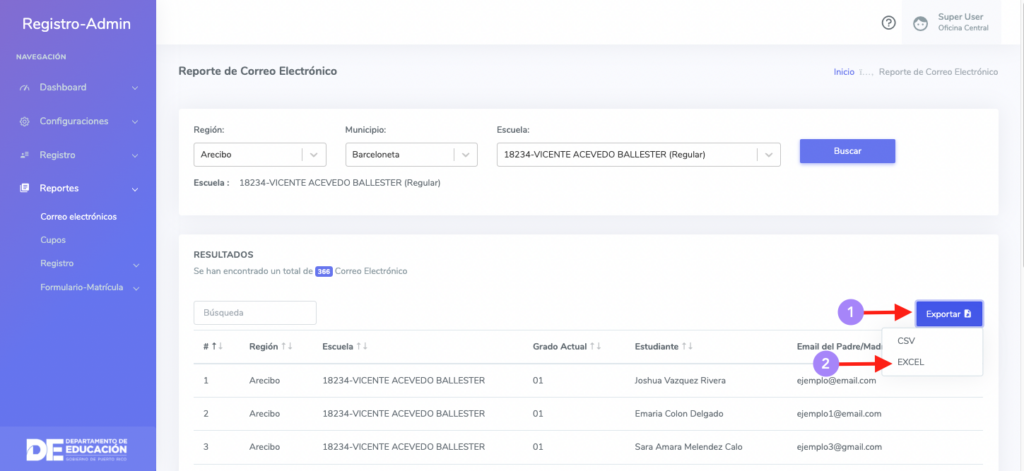- Utilice su Nombre de Usuario de SIE y Contraseña para entrar a
https://prdesieprod.dde.pr/registro-admin
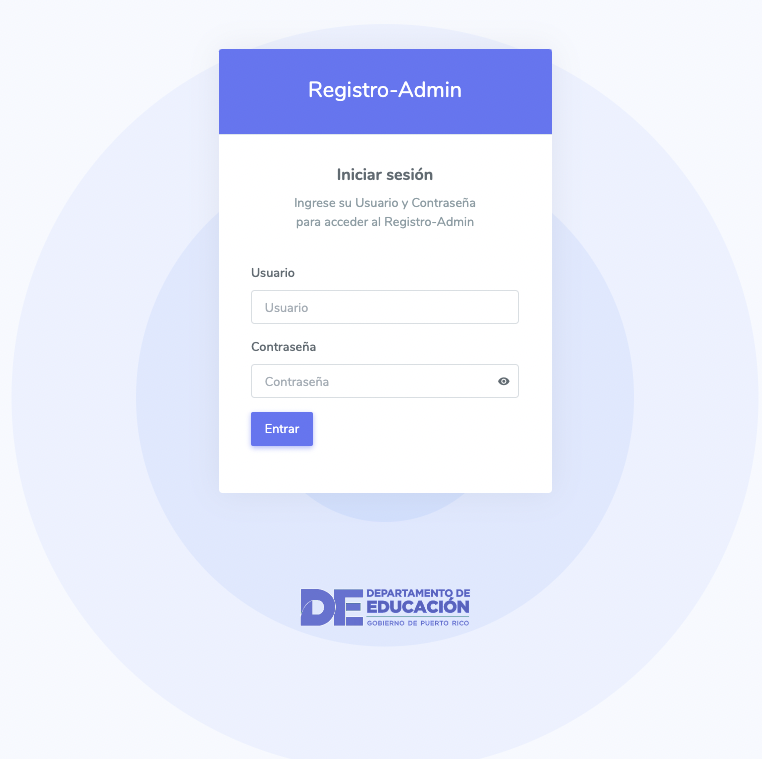
- En Ia página principal aparece el enlace de navegación. Presione Reporte
y luego Correos electrónicos para acceder al reporte.
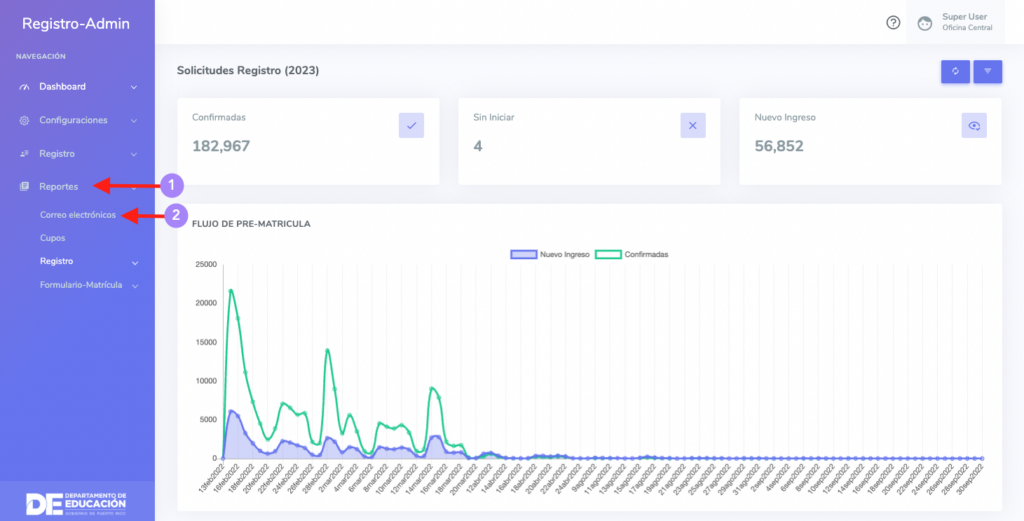
- Seleccione Región, Municipio, Escuela deseada. Presione el botón “Buscar”
para realizar la búsqueda exitosamente.
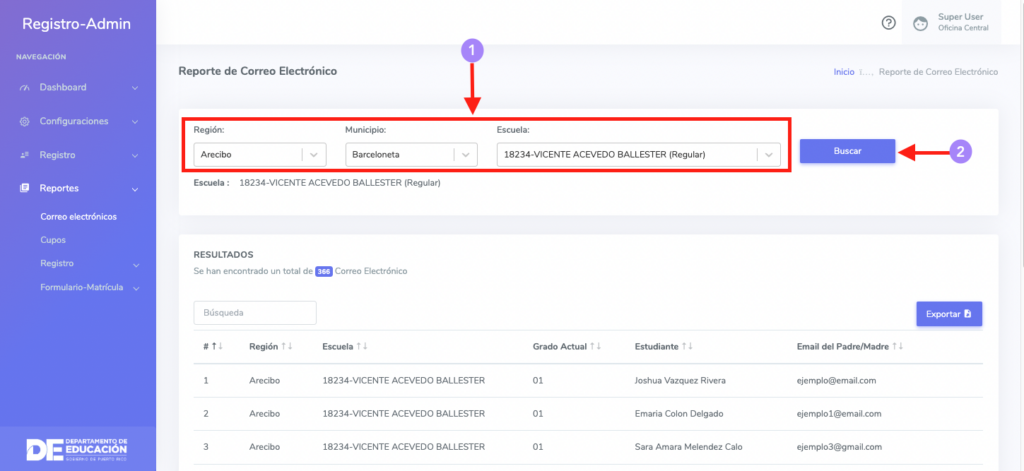
4- Presione el botón “Exportar” para acceder el Excel con los datos.